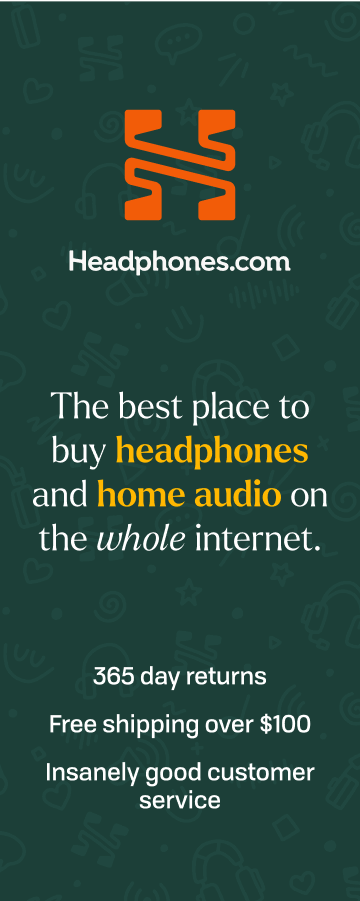Audeze Mobius - Wireless Planar Gaming Headphone - Review

Review written by Tyler Manuel (@DarthPool)
Introduction
Audeze’s Mobius is a gamer targeted headphone with…well an epic array of technology crammed into it. I picked these up due to my pursuit of the perfect gaming headphone (which is how I got into the audiophile headphone world). So just to clarify I purchased these directly from the Indiegogo campaign, I was one of the first 100 buyers. I currently use on my Xbox1X the Massdrop PC37X, and on PC I use HD700/HD800 through my desktop DACs and amps. The Mobius is looking like it will take over PC duties with its 7.1 surround capabilities. I spent most of my time in 7.1 mode even for music, mostly because it was such a cool experience.
Technology
Mobius utilizes Waves Nx technologies for accurate headtracking. Audeze Mobius web page has a lot of information on all of the specifics. I’ll try and summarize here.
First off the Mobius has a built in DAC/amp in the cup/s and does not require anything to sound good, other than a charge on its battery and good source material. I cannot find what the DAC is but the amp has a 1W output; maximum SPL >120dB; and a frequency response of 10Hz – 50kHz. THD is <0.1% (1kHz, 1mW).
Mobius has full 3D emulation of 2.0/2.1/5.0/5.1/7.1 surround sound setups. Inside of that is a room simulation that utilizes the Waves Nx technology to simulate sitting in a room with any of the above surround sound setups. What Waves Nx does is if you move your head the simulated surround sound room stays stationary and your head moves inside the simulated space allowing for a more realistic sound stage. I.E. it acts as if you were sitting in a room with surround sound and moving your head around/walking around that space.
The application that helps define these settings is still in beta but is a pretty cool “Max Headroom” looking app. You can set everything inside the app when using the Mobius via USB to a PC/Mac. That being said virtual surround only works while using USB with a computer. I believe you can get virtual 2.0/2.1 when using other devices, depending on how it is connecting.

The Mobius is also a Bluetooth device with LDAC, AAC and SBC. I tend to stay away from Bluetooth, but these function quite adequately, but not the reason I purchased these, so it is a function that is rarely used in my case.
Tackle
I used a mix of Home Desktop PC (gaming/music/movies/web meandering) USB 3.0 port. Work laptop, ThinkPad Ideapad 470 USB port (couldn’t get the USB-C port to work had to use the A-C cable, I think it was an issue with the laptop not the Mobius). Google Pixel2 XL, and a Samsung Galaxy S9 for phone use, both USB-C and Bluetooth. Xbox one X and the Nintendo Switch for gaming console use via aux port.
Build
Plastic….plastic everywhere! These are built well but I wouldn’t put them up against say another plastic headphone like Sennheiser for quality. Now they aren’t bad, the plastic is painted well and has an almost soft rubber texture/feel to it. I wouldn’t throw these around like I would past gaming specific headsets. That being said they are not the heaviest headphones or the lightest, coming in at a solid 350g.
The headband and ear pads are plush and have one of the better texture for faux leather. It reminds me of better quality Sony ear pads. They are very soft on the head and have decent surface area, they are a little on the shallow side due to how soft/collapsible the foam that is used. These are all non-issues for me though.
Cables are nice, a little on the “janky” side, but not unwieldly at all. They have the same soft rubber feel to them that the cups and headband have.
Microphone attachment is very nice! Coiled metal for multiple bends, to fit where you want it to be, with ease, and looks to be able to hold shape for a long time based on build quality.
Included in the Box
I was on the Indiegogo campaign so I received the carry case as an extra benefit (it is purchasable separately, along with a Mobius headphone stand). Now in the box is the microphone plugin, USB-C to USB-C cable, USB-A to USB-C cable, Auxiliary cable 3.5mm, Quick start guide, User guide and warranty, certificate of authenticity, and of course the headphones themselves.

How a thing goes about sitting on one’s head
These as far as gaming headphones go….are actually very wearable. I could see wearing them out in public and only slightly feeling awkward about having a black and copper headphone on my head. The overall wear ability is quite nice, they fit nicely over my head without sticking out at weird angles or look like I have an antenna array on my head that I’m trying to reach out to other “travelers” with… just remember to bring a towel or two.
Sound
The Mobius is currently the best sounding gaming specific headphone I have heard. It really is phenomenal, and it is probably the best sounding Bluetooth headphones I’ve heard so far. It is really amazing that Audeze crammed this much awesome into a form factor like this. You can change EQ on the fly and between multiple modes 7.1/5.1/2.1/2.0/High-res. All have the same overall sound but just present it in different ways. 7.1 And 5.1 are full surround sound, and with the right source create full immersion in music/movies/games. The 2.Xs are similar to surround sound settings but limit it to an emulated stereo setup. High-res is traditional headphone setting and would be the best for Bluetooth, or console gaming (depending on your preference).

The interesting thing about these is that you can change a lot of it with the built in EQ so you really have to play with them to find your preferred listening. So keep that in mind while reading below.
T “n” T (tone and timbre)
While going through my playlists I didn’t notice any off tone/timbre sounds everything has a nice sound to it and comes across as tonally accurate even when in the simulated surround settings. I had no problem picking out the different timbre notes.
Bass
I wouldn’t call these bass cannons by any means but what is there is solid, it has a quick attack, and fast roll off, at least with what I was listening to. This like everything below can be altered slightly with the EQ presets and mode you are in. It isn’t a massive difference but it is there.
Mids
I wasn’t blown away by the mids but they aren’t bad either very much so in the middle… Seriously though they perform well and I don’t pick-up any flaws, but on that same note they don’t excel or grab me either. Mids aren’t completely overshadowed by the Highs and Lows, but I would say the Mobius fits more into the U shaped sound profile, a relatively shallow U shape though.
Highs
Even the Highs aren’t really blowing me away with detail or sparkle, but this can be compensated with different EQ settings and depending on what DSP you are using. I found the highs decent and performed adequately in all settings.
Imaging and Soundstage
Depending on how you are using these, they can be amazing with Imaging, and even soundstage. Imaging is the highlight though while soundstage is fairly closed. With 7.1 surround emulation turned on soundstage gets fairly wide, and depending on if you have the room scale pushed out it can make it wider than you would think. But really imaging is king here and is what really makes the Mobius really shine. I can easily pick out the different instruments/sounds in the background/footsteps/guns firing/etc depending on listening to music/movies, or games.
Let's Talk Games
Ok so these sound great with both the Xbox1X and the Switch, but I have an issue with having to keep them charged to work, it annoys me. That is my problem and quirk though. Also when playing via console they only do 2.1 or Highres modes. I would probably play with both to find what your preference is. I liked going back and forth and couldn’t really settle on a favorite for console.
Now for PC, this thing is awesome! Full stop. Ha, seriously it fully immerses you in a game, and you can hear everything around you. I did find that in the game settings you should put the audio to a full 7.1 system and not headphones if there is an option. I have a lot of fun with these on PC and my only issue with them on console is a non-factor (they charge via USB while playing on PC). I can jump into any of my favorite games and then tailor the experience based on what I’m doing with the different EQ settings, playing First Person Shooter (FPS) multiplayer, switch to footsteps, playing Assasins Creed Origins, switch to RPG etc. For PC gaming these are a solid buy, plus the fact that they actually play music really well is a boon.
The different EQ settings are as follows:
Flat:
I have mostly stayed away from this, didn’t find it all that enjoyable during any of my sessions with the Mobius. It isn’t bad but…just flat, ha!
Default:
This one I tend to have on the most, it has a more robust sound and is the supposed Audeze signature sound. I like it more than the music preset when listening to music, if that says anything.
Footsteps:
I will turn this on if I’m playing a multiplayer match, but I tend to leave on default for most experiences, but it is nice to hear people coming, especially with the accuracy that the Mobius provides. It can be fun in other settings but your mileage may vary.
RPG:
I couldn’t really determine exactly what changed from default on this one, mids did seem to be more emphasized and it had a more cinematic sound overall.
Music:
I like this EQ, but it can be a little much, I personally prefer the default EQ over this. But it is nice to switch to on the fly and try and hear differences. I think this creates a more emphasized W shaped sound signature, but I could be wrong.
Ballistics:
I found this one to be the most fun shooter EQ especially while playing games like Destiny, Battlefield, Call of Duty etc. I’ll let you in on a secret…use this and go play the latest Doom! Just fun, crazy fun. Another hot tip…just go play the latest Doom…and use these on almost any setting ;)
Racing
Emphasized engine sounds with the Mids and Highs and the rumble from the lows. I don’t play my racing games enough since I got rid of my racing wheel, but this makes for a fun time playing even without the wheel.
At the End of the Day

I can definitely recommend these for PC gaming, less so for console gaming do to my own personal naggles/preferences. At the same time if you are a mobile gamer, I found the Mobius to be the best sounding Bluetooth headphone I’ve heard thus far (Bose, Sony, Cheap-fi, Mid-fi stuff) especially when in high-Res mode, but even in 2.0/2.1 it sounded great to me. For gaming the technology is an experience that can’t really be put into words, it’s immersive and resolving. If listening to music with emulated surround on, the music sounds like it is coming out of my JBL 30X desktop monitors, and I have to constantly check to make sure my speakers are not on. For me these are my new go to for PC gaming and fun desktop listening with the surround sound emulation turned on. I look forward to playing games with these on, and love experimenting with the head tracking with different mediums (music, movies, and especially games).
Tyler Manuel (@DarthPool)

---
Join the discussion about the Audeze Mobius on "The HEADPHONE Community".
---
Buy the Audeze Mobius on Headphones.com here at the best price available.